Want to simplify your daily social media marketing tasks?
Looking for a list of helpful apps and tools?
The right apps can make a world of difference in the life of a busy social media marketer.
In this article, you’ll discover 25 of the top tools and apps shared on the Social Media Marketing podcast.

Discover 25 top apps and tools for social media marketers.
#1: Smartmockups
Smartmockups is a site that lets designers and marketers present something they created in context on a device, such as a desktop, laptop, or smartphone. For example, if you want to illustrate to your readers how one of your digital products looks on a smartphone, take a screenshot from your phone and then insert it onto a stock image of a phone on Smartmockups.
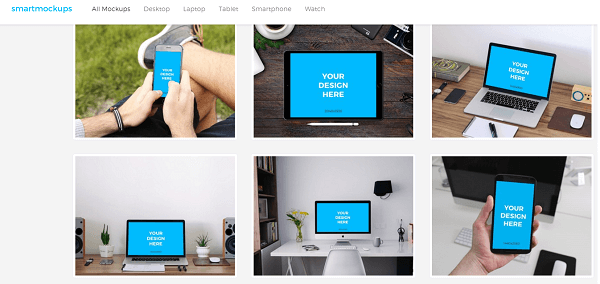
Use Smartmockups to create professional graphics to display.
All of the images on Smartmockups are royalty-free for use in personal and commercial projects. Bloggers and marketers can use Smartmockups to make their work look more professional.
#2: Zoom
Zoom is an easy-to-use tool that lets you host audio or video meetings and include screen sharing, even from your iPhone or iPad. The setup is quick and you can have up to 50 people in a meeting for up to 40 minutes on the free plan. Simply send people the link to your meeting room with the code to get in and you can be right there waiting for them.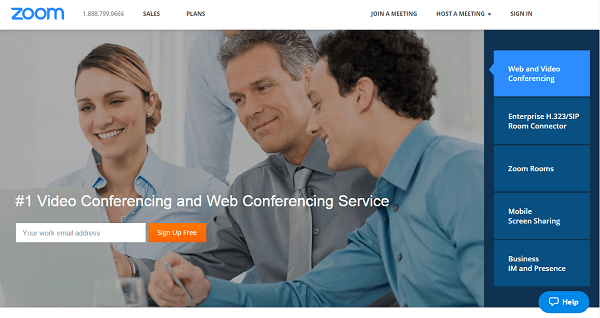
Zoom is a wonderful tool for online meetings.
#3: Listomatic
Listomatic is a free iOS mobile app that helps you create and manage Twitter lists on the go.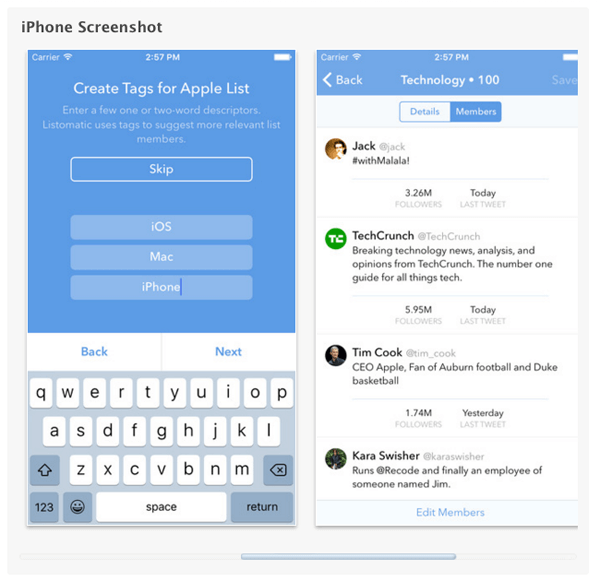
Listomatic helps you create and manage Twitter lists from your iOS device.
The best thing about Twitter lists is that you can use them to organize your Twitter feed into groups of accounts that have things in common. For example, if you follow a lot of people in technology or social media, put them all on one list. You can even create a private Twitter list of potential clients or competitors you want to track.
#4: TinyPNG.com
If you need a way to compress large image files for your website without reducing the visual quality of the image, check out TinyPNG.com. Drop your graphics into the header of this website and it will radically shrink the size of the images.Go to TinyPNG.com, and you can drop in up to 20 JPEG or PNG images for processing at one time. I’ve found that I can save up to 60% to 70% of the file size when I use this tool to compress images.

TinyPNG shrinks your image files without reducing the quality.
TinyPNG.com is free, but if you like it, they sell a WordPress plugin that will automatically process image files on your website when you upload them to the media library. You can compress a set number of images for free each month before they charge a small fee.
#5: MotionMail
Have you ever noticed the countdown timer in the promotional emails we occasionally send you? Ever wanted to use one yourself?Michael Hyatt told me about MotionMail and it’s what we use to display that live countdown timer in our emails. It’s a great way to give a sense of urgency to messages about a sale or promotion that ends on a certain day.
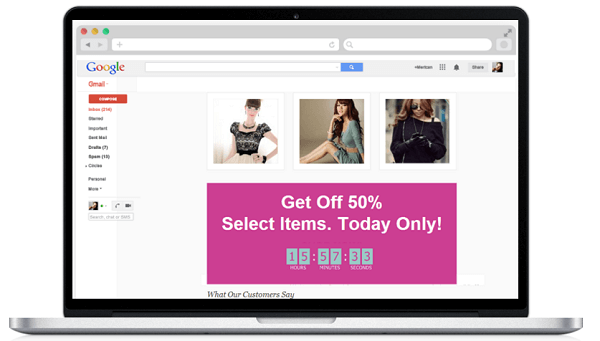
Add a countdown time to emails with the MotionMail app.
MotionMail ranges from free for 20,000 email opens a month, $10 per month for 100,000 email opens, $60 per month for 700,000 email opens, to $200 per month for 2.8 million email opens.
#6: 30/30
Want an app to help you better manage and structure your time? Check out 30/30.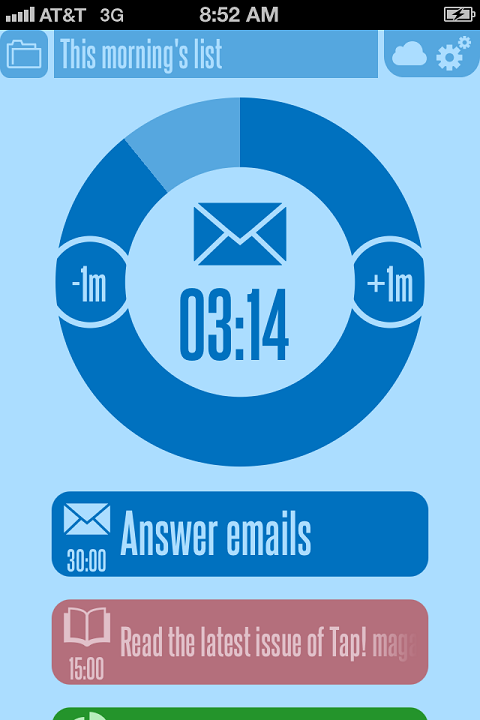
The 30/30 app allows you to set tasks in intervals to better manage your time.
30/30 has icons for email, books, music, photos, social networks, checklists, etc., that you can use to line up in personalized workflows. For example, set up 25 minutes of email and then have the next interval be a five-minute break, then repeat that email segment or begin another task segment such as checking Facebook or Twitter.
Each time you’ve completed a segment, the app’s timer notifies you with an alarm. While you’re working, you can see how much time you have left in your current interval and which interval is next. You can even hit Pause if you have to take a phone call or attend to something urgent.
The app is for iOS devices and you can get it for free on 3030.binaryhammer.com or in the iOS app store.
#7: Gboard
Gboard is a digital keyboard from Google designed to improve your experience with surfing, chatting, texting, and more on your mobile device. Swap it for the keyboard currently on your mobile device for all sorts of functionality: search for GIFs or emojis, enable swiping, and more.This works for any app, whether you’re typing an email, sending a text message, or composing a note. The idea being that you don’t have to flip back and forth between the apps; Google has essentially integrated a search function right into the keyboard.
Currently available for iOS (the Android version is in progress), Gboard is free in the app store.
#9: iOgrapher
Between Facebook Live, Periscope, and whatever’s next, we’re posting more video from smartphones, and the folks at iOgrapher recently sent me their equipment to try out.The iOgrapher case lets you place your iPhone or iPad into a handheld rig that also has room for a telephoto or wide-angle lens, a light, and a microphone. You can then hook it up to a tripod or carry it in your hands.
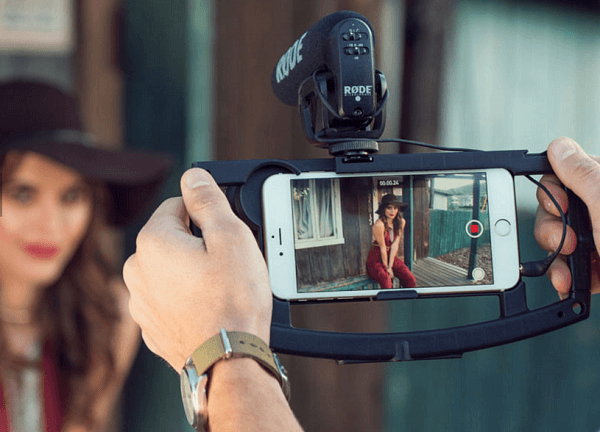
Turn your smartphone into a filmmaker’s dream setup with gear from iOgrapher.
You can check out cases and other accessories at iOgrapher.com.
#10: Little Voices
Little Voices is an iOS app for Twitter. Log in with your Twitter account and it removes from your Twitter stream all tweets that have images, links, or replies from other users. You only see what’s left, which are the tweets that contain only text.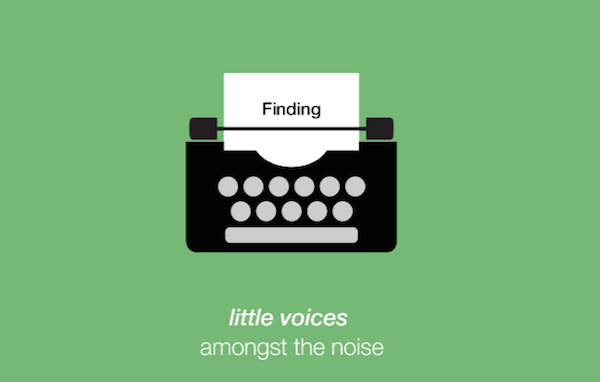
Little Voices removes the clutter from tweets to better allow for conversations.
When you go into the app, the little green typewriter shows up on the right, and there’s literally one stream that strips out anything that isn’t text. Click the typewriter to easily create a tweet, but only in text.
Check it out for free in the Apple App Store.
#11: Photo Gallery by Web-Dorado
Want a WordPress photo gallery plugin that’s responsive and looks great on desktop and mobile? I’ve finally found one called Photo Gallery by Web-Dorado.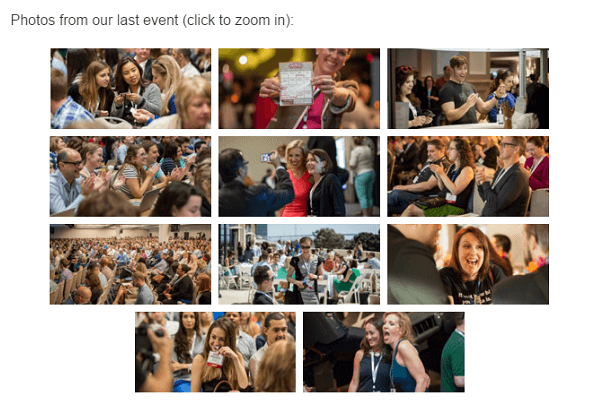
The Photo Gallery by Web-Dorado WordPress plugin is responsive and looks great.
From a user’s perspective, it’s easy to navigate. When the cursor hovers over an image, the image gets a smidge larger, so users know they can click on it. After they click on an image to open the gallery, they can click through the images one by one, move forward or backward in the gallery, hit the Play button to watch a slideshow version, or exit the gallery altogether.
It looks great on desktop and smartphone. If you want to see it in action, we’ve got a gallery over on the SMMW16.com Agenda page.
The WordPress Photo Gallery plugin by Web-Dorado offers a free basic version, with upgrades and add-on features starting at $30.
#12: Spark Post
Looking for a mobile graphics app that lets you go beyond basic square images and quote graphics? Spark Post is a free iOS app from the makers of Photoshop and Illustrator that lets you create quality graphics from your mobile device.Spark Post lets you save your projects, which is not a typical function for a mobile graphics app, and also connects to any Adobe Creative Cloud storage you use.

Create awesome graphics with the Adobe Spark Post app.
Now you don’t have to be a professional designer to create quality graphics on the go.
#13: Younity
Younity, a free iOS and Android app, lets you access all of the files on your computer’s hard drive (music, video, photos, documents) from your mobile device without having to use a cloud service.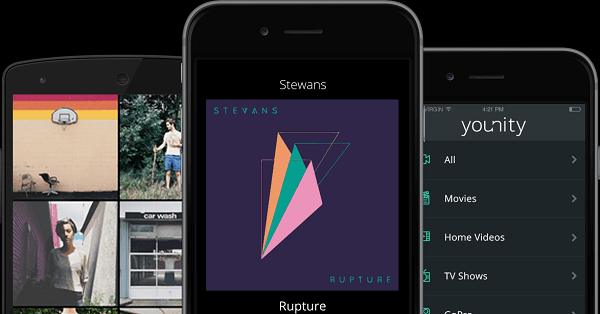
Access all of the files on your computer from your smartphone with the Younity app.
#14: NewShareCounts.com
Want to make your Twitter shares visible again? Try NewShareCounts.com.
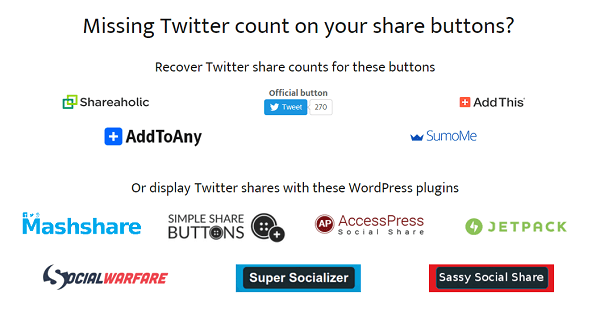
Use NewShareCounts.com to show Twitter share counts on your posts.
The free tool interfaces with the official Twitter button, SumoMe, AddThis, Shareaholic, Social Warfare, Jetpack, and other plugins.
#15: Anchor
Anchor.fm lets you instantly broadcast bit-sized audio clips to the world, as well as react to them in the app.Using your phone, you can record 2-minute audio clips and talk about anything: ask questions, make a statement, and so on. Then you can tag people in the post and/or write a description, and post it on Anchor. After that, you can tweet it, share to Facebook, or embed the audio files (called waves) into blog posts. And because Anchor is integrated with Twitter, it’s easy to find friends and search contacts on your phone.
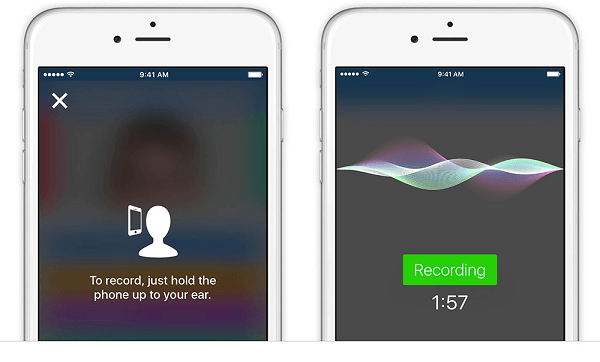
Anchor.fm is an audio social network.
#16: New OCR
New OCR (optical character recognition) is a free web tool that helps you take text from an image and paste it into a document, so you’re able to work with it.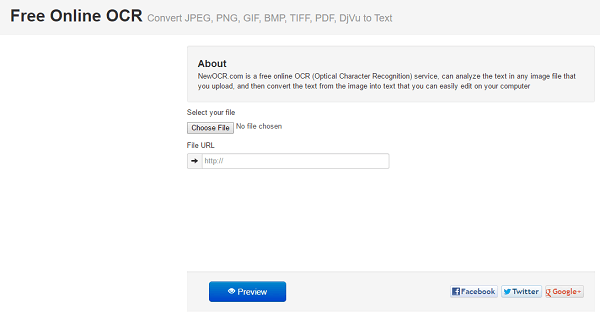
New OCR is a free online tool that converts image text.
There are no fees for this service, just advertisements in the sidebar.
#17: Boomerang
Boomerang for Gmail is a browser plugin for Safari, Chrome, and Firefox that works with regular Gmail and Google apps. Boomerang works on the web and on your iOS mobile device, and the developers are working on an Android app version. You can watch the demo here.Install Boomerang and you can write an email and schedule it to send later. You can also set Boomerang up to let you know if someone hasn’t responded to your email by a certain date, and then give you a reminder to send it again.

Boomerang for Gmail allows you to schedule emails. Plus, you can set reminders, snooze emails for later, and more.
Boomerang offers a free basic version (10 messages per month), with upgrades and add-on features starting at $4.99 per month.
#18: Fluid Browser
Fluid Browser, which is currently available only for Mac desktops, is much more than a browser. When you use it to bring up a URL, set the size of the browser window to be full screen or smaller, and then make it transparent, so you can see through it. Use it to load PDFs, images, or movie files into your Fluid Browser.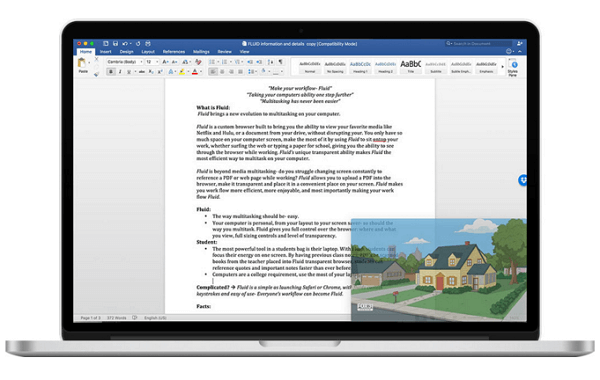
Watch a video while you work with Fluid Browser
You can find Fluid Browser in the Mac App Store for $2.99.
#19: Unsplash
Unsplash is a website where you can get free high-resolution photos to use in your social media marketing, blog posts, and social posts. All of the images are licensed under creative commons and there’s a very large selection.Unsplash adds 10 new high-resolution photos to their collection every 10 days and each one is categorized and organized by collection. Collections include Food (also known as All You Can Eat), Work, Summer, Creatures, Adventure, and more.
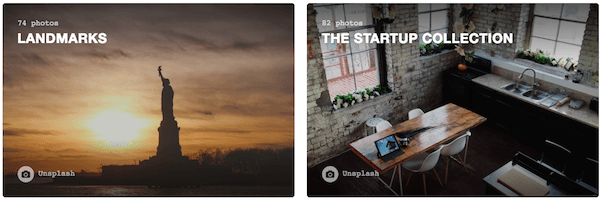
Unsplash has numerous collections of free high-resolution photos
You can submit your own photos, too! Go to Unsplash.com for more information.
#20: Music for Makers
Podcasters, content creators, and video creators are always looking for really cool background music that’s royalty- and commercial-free to use. Music for Makers is a new resource. After you subscribe with your email address, they send you a free song once a week.It’s original music that’s copyright- and royalty-free, so you can use it in personal and commercial projects.
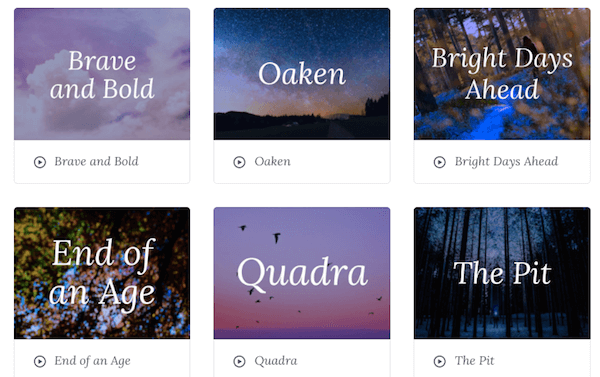
Subscribe to Music for Makers and get a free song every week.
They have pro features, too. You get 50+ songs for just under $9 per month or an annual fee of $100.
#21: LibreStock
LibreStock searches 43 free stock photo websites at the same time.Head over to LibreStock.com. Type in what you’re searching for and it collects everything in one place. Then just start scrolling through. Once you find an image you like, it says “Download at…”, and gives you the name of the site where that photo resides.
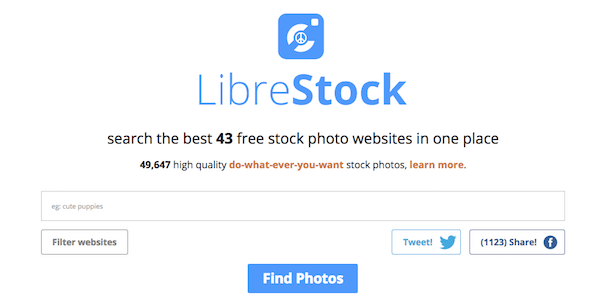
LibreStock allows you to search all free stock photo sites at once.
Also, when you hover over the images in the search results, it gives you metadata in the form of hashtags. Search further by clicking on the hashtags.
#22: Copied
Copied is a full-featured clipboard manager that saves you a ton of time if you have content on your phone that you need to work with on your laptop (or vice versa).Copied automatically captures and saves the things you copy, whether it’s a URL, an image, or a text paragraph, onto your clipboard and syncs them via iCloud. That way, you can use them on all devices.
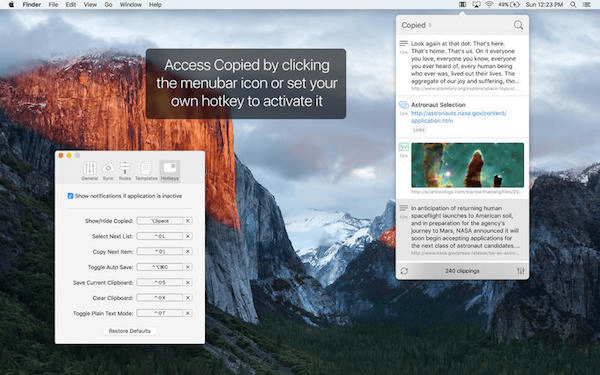
The Copied app allows you see what you’ve copied on all Mac devices.
You can create rules so only things copied from certain apps get saved. For instance, you can tell it not to save copied passwords from your password manager.
Copied is Mac- and iOS-based. The Mac app is $7.99 and the iOS app is free.
#23: Google Photos
Google Photos, which is an app that works on both iOS and Android, allows unlimited uploads of your photos into the Cloud.If you have a Google account, you can upload full-resolution photos from your phone and it takes up space on your Google account. However, if you upload your pics as high-resolution images, it’s unlimited and it’s free.
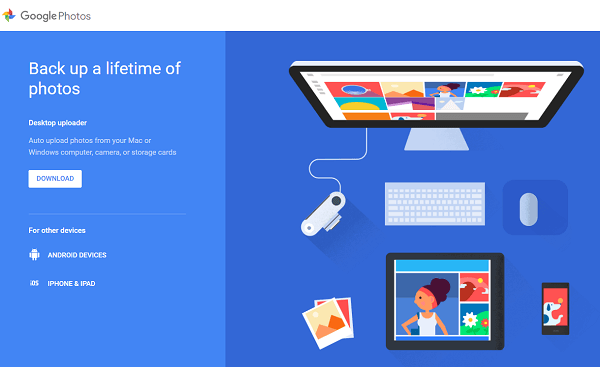
Upload, organize, and search your images with Google Photos.
Google’s smart algorithm looks at your pictures and labels them. For example, I can look at the cities Google thinks are in my library and zoom in on them. I can type in and search for mountain shots, screenshots, or selfies; look for things like food, sky, and long hair; and search for activities like concerts, stadiums, backpacking, birthdays, Christmas, and Halloween.
When you do a search for someone and then click on a face, all of the pictures you’ve ever taken of that person are shown.
Google Photos allows you to rapidly locate things you’re interested in. If you’re looking for something in the past and don’t remember when it happened, previously you needed to scroll through thousands of pictures to figure it out. Now, all you need to do is search inside the Google Photos app.
#24: Quitter for Mac
Quitter for Mac saves time and resources by shutting down inactive programs on your computer.Marketers tend to open a lot of applications and keep them running, which slows down the computer. With Quitter for Mac, you can set certain apps to quit or hide after a certain amount of inactivity. For example, if you have Slack open all day and are about to go to lunch, you can set it to go off after 10 or 15 minutes.
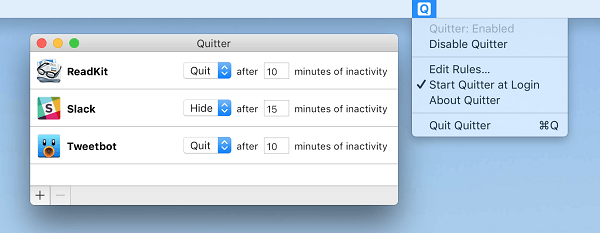
Set Quitter for Mac to shut down programs after a certain amount of inactive time.
#25: GhostCodes
GhostCodes is a discovery app for Snapchat. People sometimes feel that it’s hard to find friends and other interesting people to follow on Snapchat. GhostCodes solves that problem.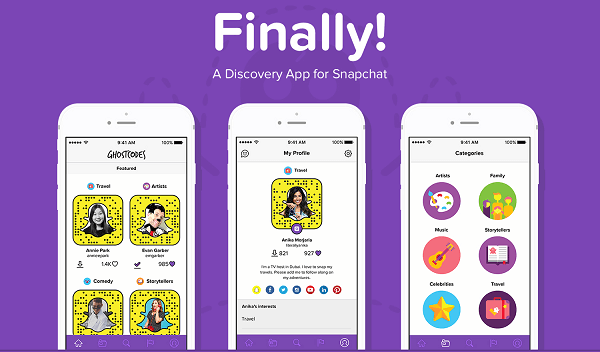
Find people to follow on Snapchat through GhostCodes.
People can click and give you a heart, which ranks you in certain categories. The more rankings, clicks, downloads of your snapcode, likes, and hearts, the more likely you’ll be discovered.
Go to GhostCodes.com to get the links to the Apple App and Google Play stores so you can download the app. It’s completely free and very helpful.
http://www.socialmediaexaminer.com/25-tools-for-social-media-marketers/
What do you think? Have you tried any of these tools, apps, or tips? What social media tools and apps have you found useful?
Please share them in the comments below.

No comments:
Post a Comment