
Hashtags are a great way to get your posts seen by more people. People not following you will be able to find you easier through the use of hashtags. Once your posts are found conversations begin and relationships are formed. Get started with hashtags and know the best ones to use with this simple process.
-
Hastagify.me
-
Tagdef
-
Trendsmap
-
Hashtags.org or Hashtag Scout
I want to make sure I am using a relevant hashtag and it doesn’t actually mean something I don’t want it to mean.
If I need to know what is being used in a specific location, the tool Trendsmap.com is my go to. This tool will allow you to see the most common hashtags to a certain area.Before I begin using a specific hashtag I check out Hashtags.org or Hashtag Scout to see the trends for the hashtag. It is important that all of the hashtags you use are relevant to what you are posting and are what people are already searching for.
All of these tools are free. Some have extra features you can pay for, but each will be able to get you started with your hashtag use.
Not only can you reach people by using hashtags, you can use hashtags to keep track of a campaign. You do this by creating a unique hashtag and using it on all of your campaign posts. If you were to use a common hashtag you would have to sort through all of the hashtags to find the ones relevant to your campaign.
This is too much work! Use the same process I described above to find your unique hashtag. By using the Trendsmap tool for local campaigns you can hone in on what is current and relevant to the local market.
If you need help on exactly how to use hashtags you’ve found, check out this post.
Knowing what hashtags to use is vital to getting your posts seen and knowing how well a campaign is doing. Follow the above and you will will be well on your way to making new connections, building new relationships and properly monitoring your campaigns.
Sources
What do you use to find and keep track of your hashtags?
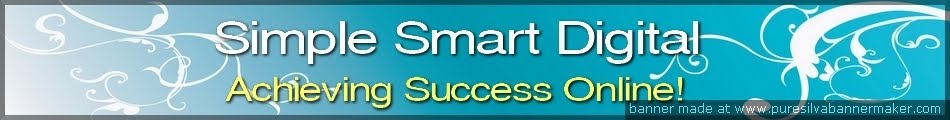
No comments:
Post a Comment