
Not everyone can have or use Amazon Affiliates to make money for their blogs. Whether it is a geographical issue, or maybe you lost your Amazon account, or you just don’t want to use Amazon for your site. There are alternatives out there that can generate money for your blog. Here are 2 Alternatives to Amazon Affiliates that actually work.
Alternatives to Amazon Affiliates that Work!
Below are advertisers that I currently use that have been working very well on my blog. They are both in-text link ads primarily that offer high quality links to merchants like Amazon, iTunes, Volkswagen etc.Notice that I said Amazon. Even if you lost your account or are unable to use them directly. This is a great alternative to still be able to use Amazon though they are not technically supported. This is because you will be using the ad service below as a third-party which will then allow it!
Both are pretty friendly about the sign up process. They require to review your site so make sure you are ready for them! I’d read Oddblogger: Do’s and Don’ts of Blogging before trying to sign up for these services!
InfoLinks

InfoLinks is an in-text pop-up advertiser. Although it is annoying to highlight or click over a link and then see a pop-up. They are quite effective and you can generate income from them. They also offer a related search pop-up, framed ads, and related Tags.
Although you can
easily overload a site if you run all of these. I recommend sticking to
only one or two of the services and test to see how they perform.
General Information:
- Type of Ads Offered: CPC – Cost Per Click
- Pop-up in-text link ads.
- Related Tag Links.
- Search Links
- Framed Ads
- Supported Payment Providers: PayPal, Bank Wire, eCheck, Western Union, ACH (only for U.S. bank accounts) or Payoneer
- Payment Threshold: $50.00 or Higher
- Pay Schedule: 45 Days after Threshold is met.
Installation
You can either insert a piece of java script before the closing </BODY> tag or use the provided WordPress plugin. Depending on your blog’s theme will determine the method you prefer to use.Examples of Different Types of Ads Offered:
InfoLinksThis is the basic service which will put a link with a double line under a word. When a user highlights over it will pull up a pop-up window with the ad offered inside.
InfoSearch
This adds a “slide up” at the bottom of the page offering a Search bar with an advertisement placed inside.InfoTag
This offers a series of tags related to the article that when clicked on will go to a third-party advertiser. This will default to the bottom of the post but you can opt to choose where you want them to display but inputting them manually using their short code.InfoFrames
This will add articles to the sides of your website. I have not personally tested these are they are new. But if you want to go “outside the box” of your site you might want to check these out!
Reporting
Reporting is decent with InfoLinks. They only offer a general performance report outlining ads offered vs. clicks and how much you have made. It is a pretty simple report but you can choose different date ranges. InfoLinks does offer a reporting app for both Android and iPhone though!SkimLinks
 Personally I like SkimLinks
a lot. They have a higher payout, some of the best reporting, and more
importantly? If you cannot get on with Amazon this is a great
alternative to both Adsense and Amazon Affiliates. They currently have
over 15,000 advertisers that they work with.
Personally I like SkimLinks
a lot. They have a higher payout, some of the best reporting, and more
importantly? If you cannot get on with Amazon this is a great
alternative to both Adsense and Amazon Affiliates. They currently have
over 15,000 advertisers that they work with.You can get paid either when a user clicks on a link or when a user makes a purchase through a link clicked on your site. So you have two chances at earning income with SkimLinks.
General Information
- Types of Ads:
- In-Text Links
- Pop-up In-Text Links
- Supported Payment Providers: PayPal, U.S. Bank, U.S. Transfer Only
- Payment Threshold: $10.00 or Higher
- Pay Schedule: 60 Days after Threshold is met.
Installation
The install method is the same as InfoLinks. You can either insert a
piece of java script before the closing tag or use the provided
WordPress plugin. Depending on your blog’s theme will determine the
method you prefer to use.
Examples of Different Types of Ads Offered:
SkimLinks offers two types of links. In-text ads and a Pop up ad like InfoLinks offers. Below are the examples:SkimLinks
This is where the word will be replaced with a hyperlink to a merchant. In this case ‘Xbox 360’. Notice that the alt tag will be added with “Shopping Link added by SkimWords”. This will provide the necessary disclosure by the FTC in the U.S.
Note: Another feature of SkimLinks that you can use and setup is 301 re-direction through a sub domain you setup. You can set up for example ads.oddblogger.com and ads supplied by SkimLinks will use this as a 301 re-direct!
SkimWords
SkimWords will post a pop-up offering additional information/links for a visitor to click on to purchase a product. In this case it is for Guild Wars 2 a popular MMORPG. The visitor will be taken to the Amazon US store and offered to purchase the game online.
Reporting
This is where SkimLinks really shines. They offer all kinds of different reporting for you to use:- Daily Report: This report outlines your performance based on date-range broken down by day.
- Merchant Report: Lists the top performing Merchants people have clicked on in your blog.
- Site Report: Overall performance of your site based on revenue vs. clicks.
- Outbound Report: This reports ALL outbound links people have made from your site. Not only is this great for tracking performance of your SkimLinks but it is a great report to find out what other links you have set up visitors are clicking on!
Revenue – How Much Do I Make?
Unfortunately I’m not allowed to post how much I have made off of
these services. I can tell that since my traffic has picked up I am
starting to make quite a bit more than when I first started with these
services. They do work and you can help augment your blog’s income from
using them. How much you can make is determined by a few factors:
Traffic
You can only make money through valid clicks. And clicks take traffic. A lot of it! So if you have a very low-traffic blog? Focus on driving traffic to your blog first then worry about advertising.Focused Niche
The better focused your blogs niche (primary topic) is the better these services will perform. Both will perform better if you have a niche that offers a lot of different types of products related to that niche.Related Links
Only offer links that are related to your blog. For example if you have a site about Fashion – you wouldn’t offer links about Video Games. You would offer links about clothing, makeup, etc.. So keep it relevant!Bottom Line though? The effectiveness of the services above are dependent upon how well your own blog is performing!
Conclusion
As you can see there the above alternatives give you quite a bit of options for your own blog for in-text advertising. Both are great alternatives to amazon affiliates.Do you use either of the services above? How do they perform for you? What type of Amazon Affiliate alternatives do you use for your own blog? I’d like to hear from you in the comments below!
Source
Have you
used any of these alternatives for your affiliate business? please comment below.
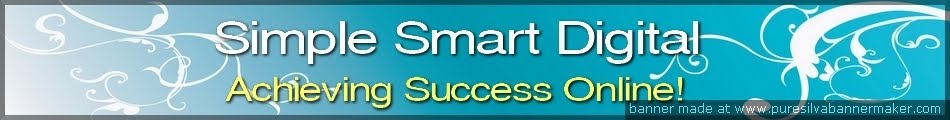



No comments:
Post a Comment